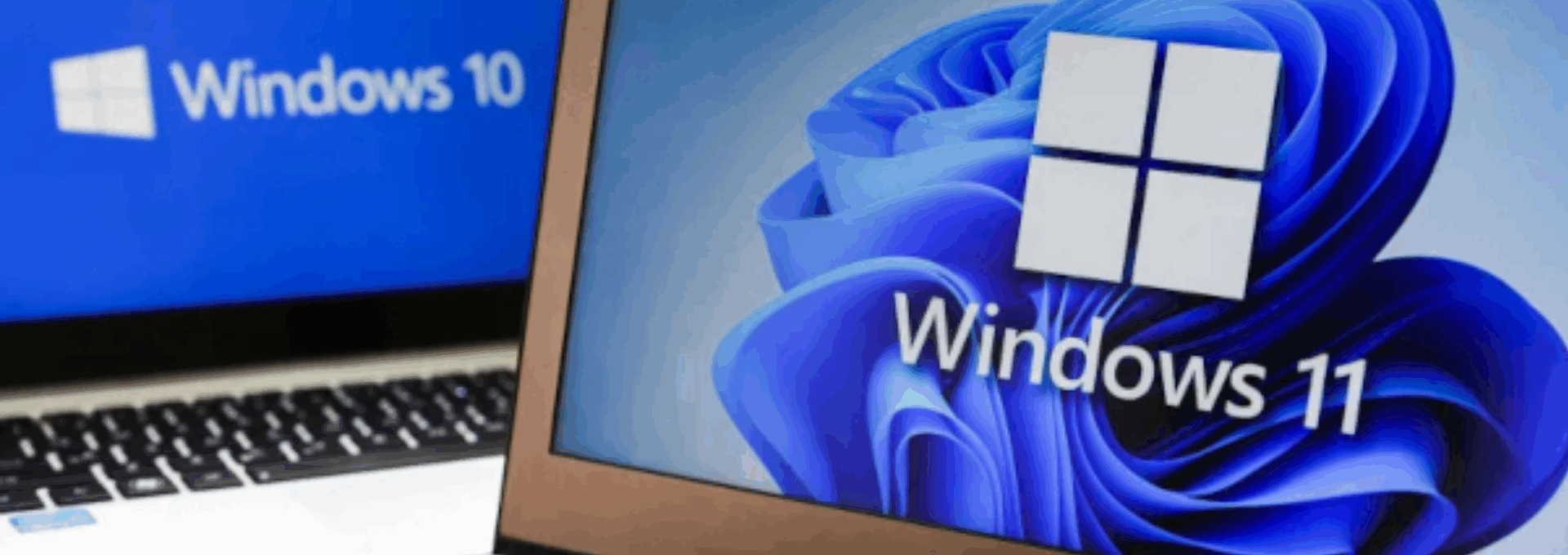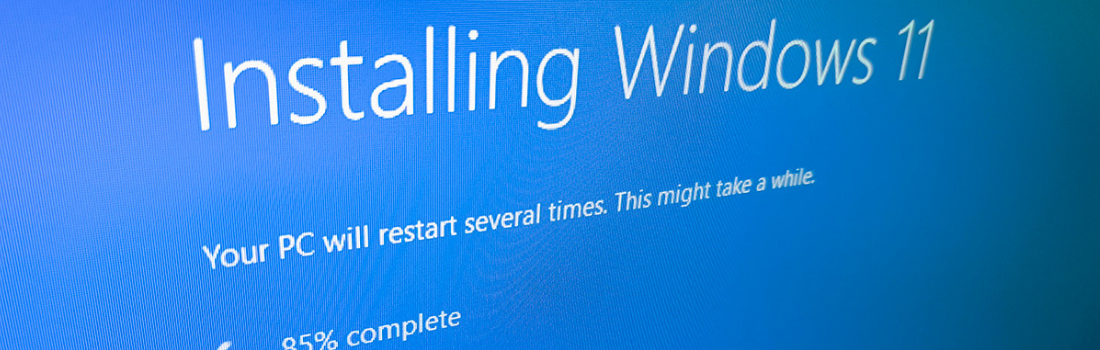Falling Behind on Windows?
Work got you behind on Windows? You’re not alone. With Microsoft ending Windows 10 support on 14 October 2025, businesses still running it will soon face a world without security updates, patches, or technical help. In other words, ignoring the deadline is like leaving your front door wide open for hackers.
Why the End of Support Matters
Here’s why Missing the support deadline isn’t just inconvenient, it’s risky; unsupported systems become prime targets for cybercriminals. Ransomware and malware exploit known vulnerabilities that are no longer patched, and outdated software is a common factor in breaches, according to UK government cybersecurity guidance.
Compliance also becomes a concern. Regulations like GDPR require organisations to use supported and secure systems. Running Windows 10 past its support date could put your business on the wrong side of the law, creating both financial and reputational risks.
Additionally, outdated operating systems can create software conflicts. Many new applications and updates are designed for supported platforms, so your business could face operational hiccups if your systems are incompatible. Finally, without official tech support, your IT team will be left to troubleshoot issues alone, increasing downtime and stress.
What You Can Do Now
There’s still time to take action, but the clock is ticking. The first and most straightforward step is upgrading to Windows 11. Not only does it offer a modern interface and smoother performance, but it also comes with advanced security features such as hardware-based isolation, built-in ransomware protection, and enhanced threat detection, all crucial for keeping your business systems safe. Before you dive in, though, it’s essential to check your hardware compatibility. Some older devices may struggle to run Windows 11 efficiently, so conducting a thorough IT audit now can prevent costly surprises later.
If your current devices aren’t compatible, there are still options. Microsoft’s Extended Security Updates (ESU) programme provides critical security patches for Windows 10 until October 2026 (TechRadar). While ESU doesn’t unlock new features or performance improvements, it gives businesses extra breathing room to plan and execute a full migration without immediately exposing themselves to vulnerabilities.
For organisations considering longer-term flexibility, alternative operating systems like Linux or ChromeOS might be viable options. Linux, for instance, offers robust security, lightweight performance, and minimal licensing costs, making it suitable for businesses that rely on web-based applications or have simpler endpoint requirements. ChromeOS is another option for cloud-centric environments, delivering automatic updates, sandboxed applications, and simplified device management, which can reduce IT overhead.
Beyond choosing the right OS, planning your migration strategy carefully is critical. Map out which systems, applications, and data need to move first, and consider any dependencies that might affect daily operations. Back up critical data, test application compatibility, and ensure all staff are trained on the new system to minimise disruption. A phased rollout is often the safest approach, allowing IT teams to resolve unforeseen issues without halting business operations.
Finally, don’t overlook cybersecurity preparation during the transition. Whether upgrading or switching OS, temporarily running unsupported systems can create gaps. Implement endpoint protection, enforce multi-factor authentication, and maintain regular vulnerability scans. A proactive security mindset ensures your business is ready to meet compliance requirements like GDPR and avoids costly breaches during the migration process.
Taking action now gives you control over timing, budget, and IT resources, rather than leaving your business exposed when the support deadline hits. By planning carefully, auditing your systems, and choosing the right solution—whether Windows 11, ESU, or an alternative OS—you can turn what feels like a ticking time bomb into a smooth, secure upgrade.
Preparing for the Transition
Proactive planning prevents last-minute panic. Begin by auditing your hardware to confirm it can support Windows 11 or another supported OS. Map out your migration strategy to move applications and data efficiently, avoiding costly downtime. Training your teams on new systems ensures smoother adoption and helps maintain productivity during the transition. Lastly, bolster your cybersecurity before attackers try to exploit unpatched systems—prevention is always better than cure.
Don’t Wait Until It’s Too Late
The clock is ticking. Taking steps now to upgrade or migrate your systems keeps your business secure, compliant, and operating smoothly, no stress required.
Work got you behind on Windows 10? Let Wanstor help you make a smooth, risk-free upgrade. Contact us today.